| Step 1: Customer checkout for payment |
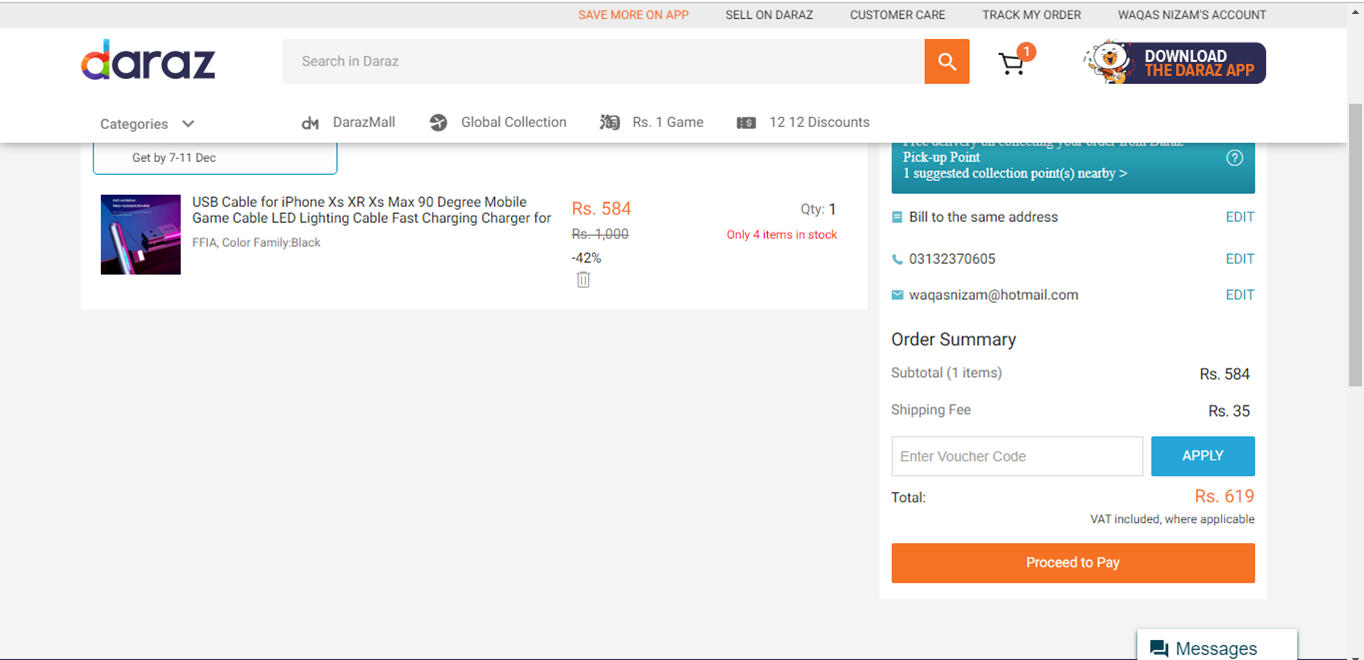 |
| Step 2: Customer select “Payment Method” |
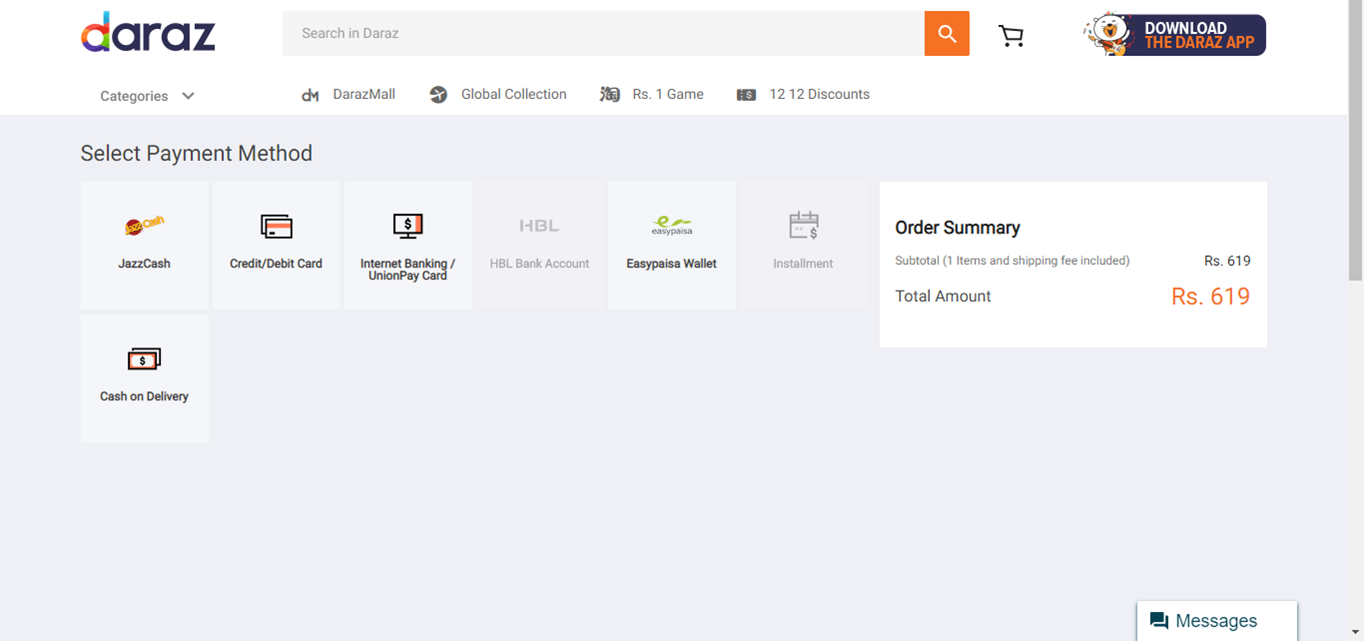 |
| Step 3: Customer select “Union Pay Cards” |
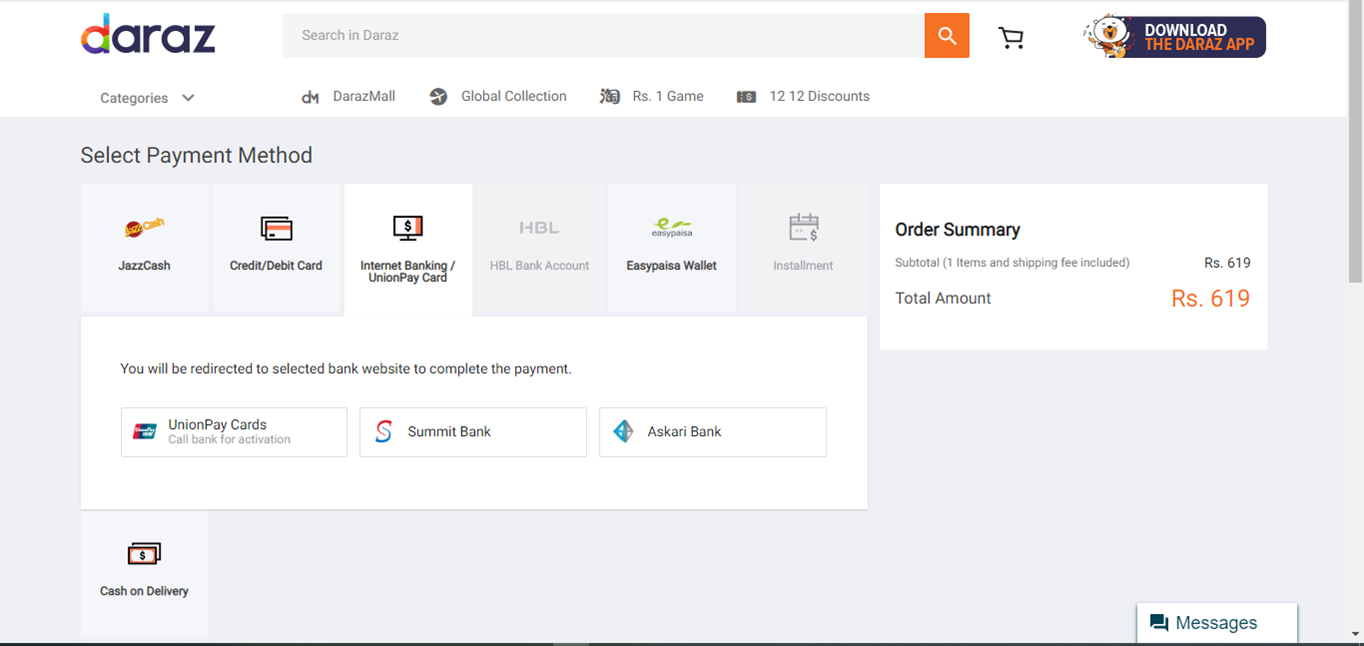 |
| Step 4: Customer select “Place Order” |
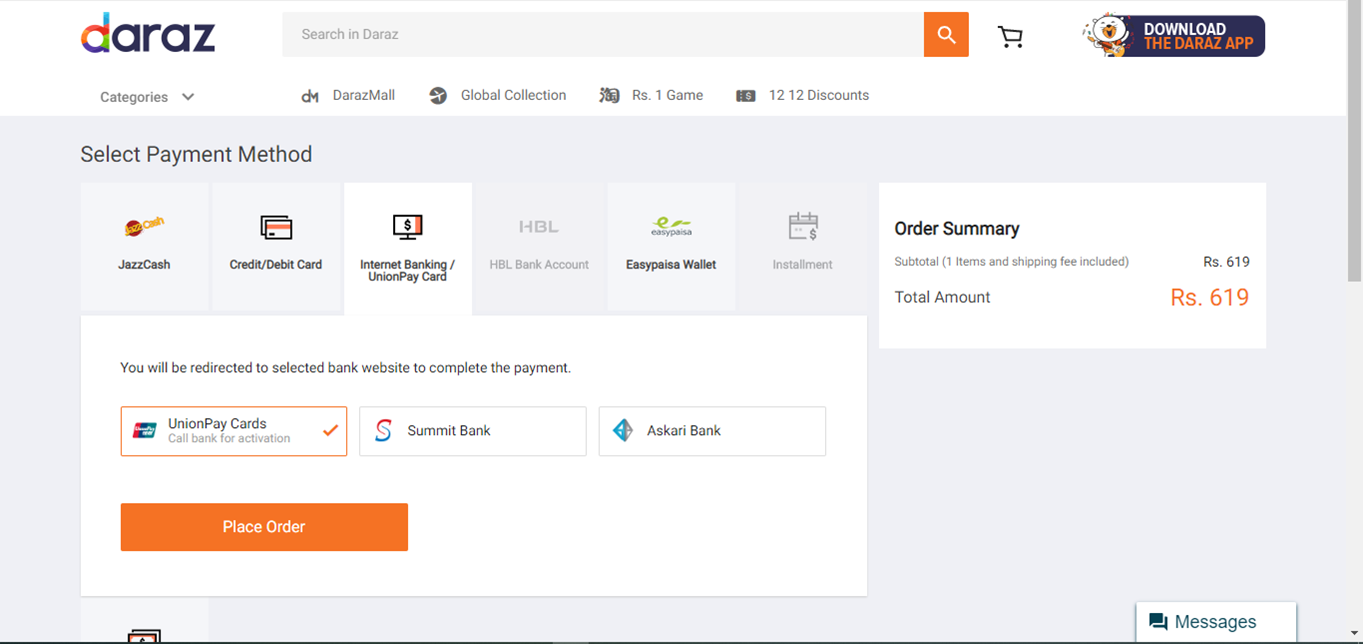 |
| Step 5: Customer input “Union Pay Virtual Card Number” |
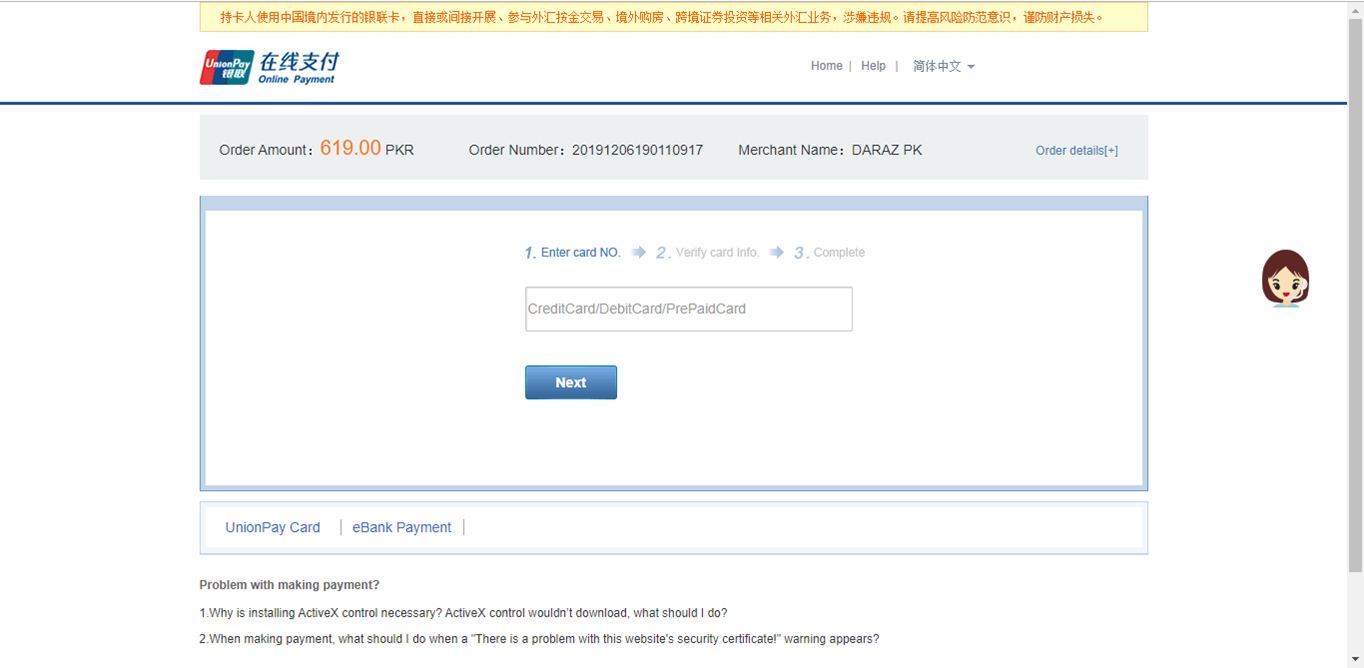 |
| Step 6: Customer click on “Send Free SMS” |
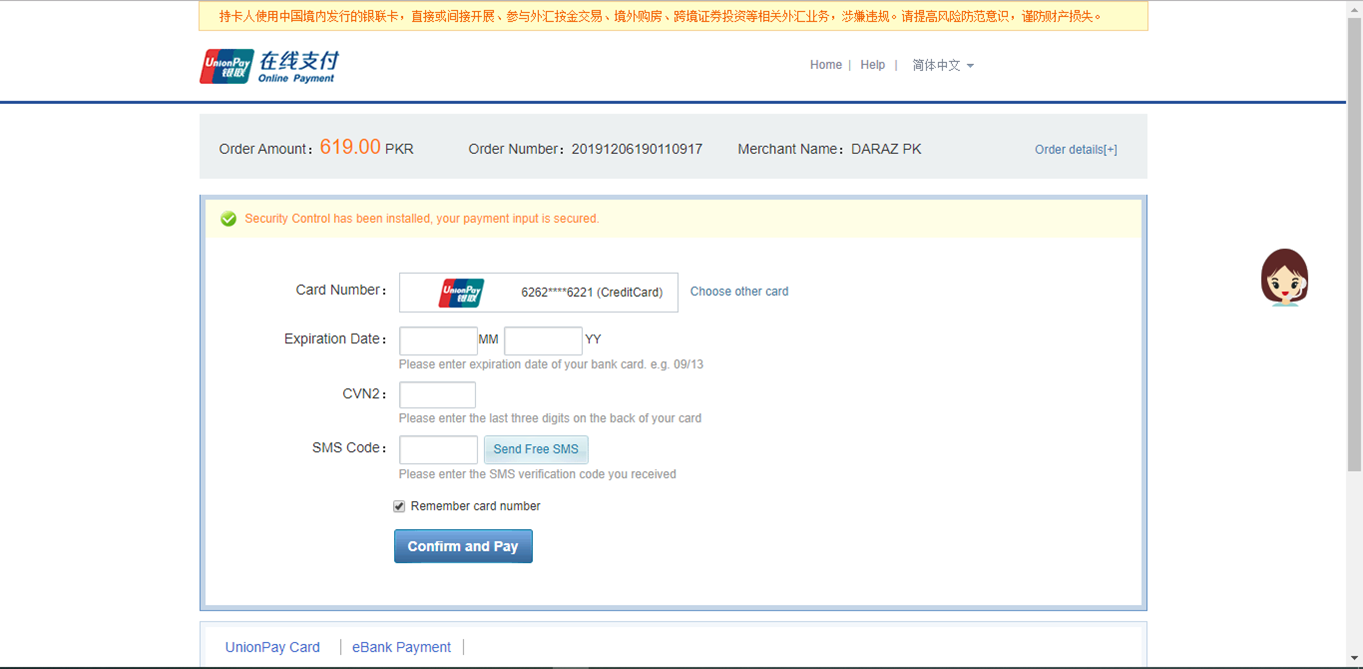 |
| Step 7: Customer input card details and click on “Confirm and Pay” |
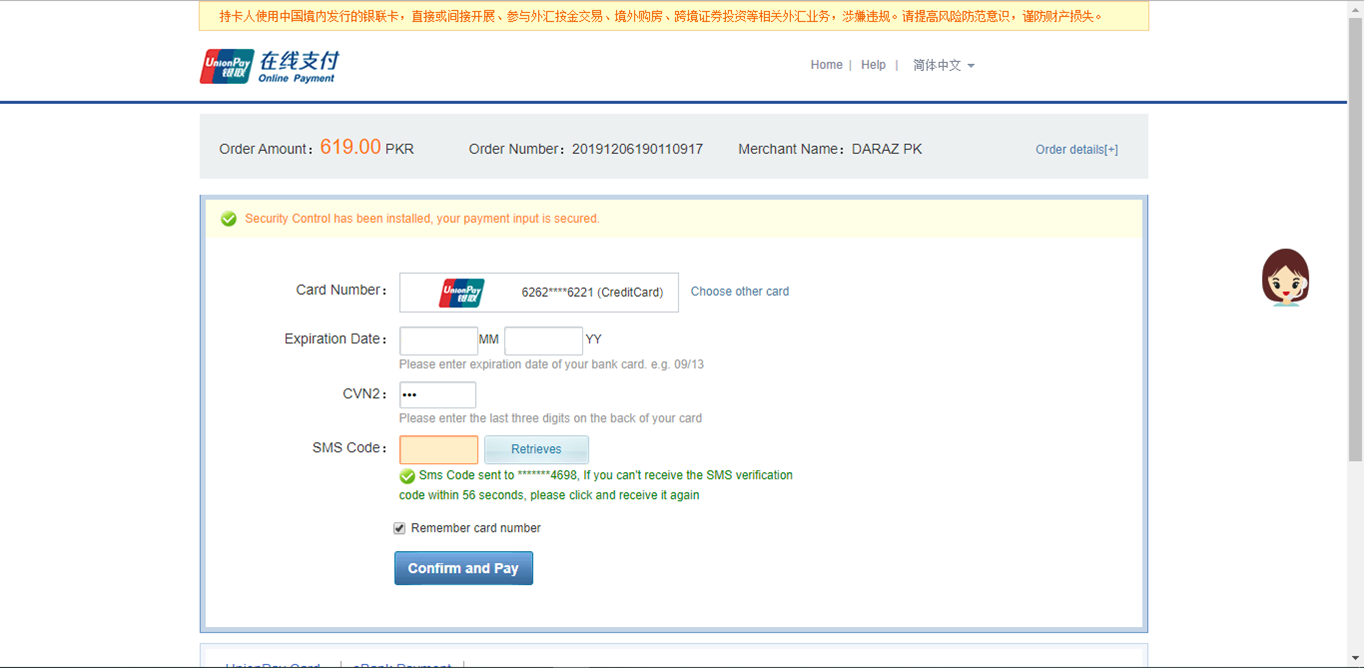 |
| Step 8: Payment processing will be started |
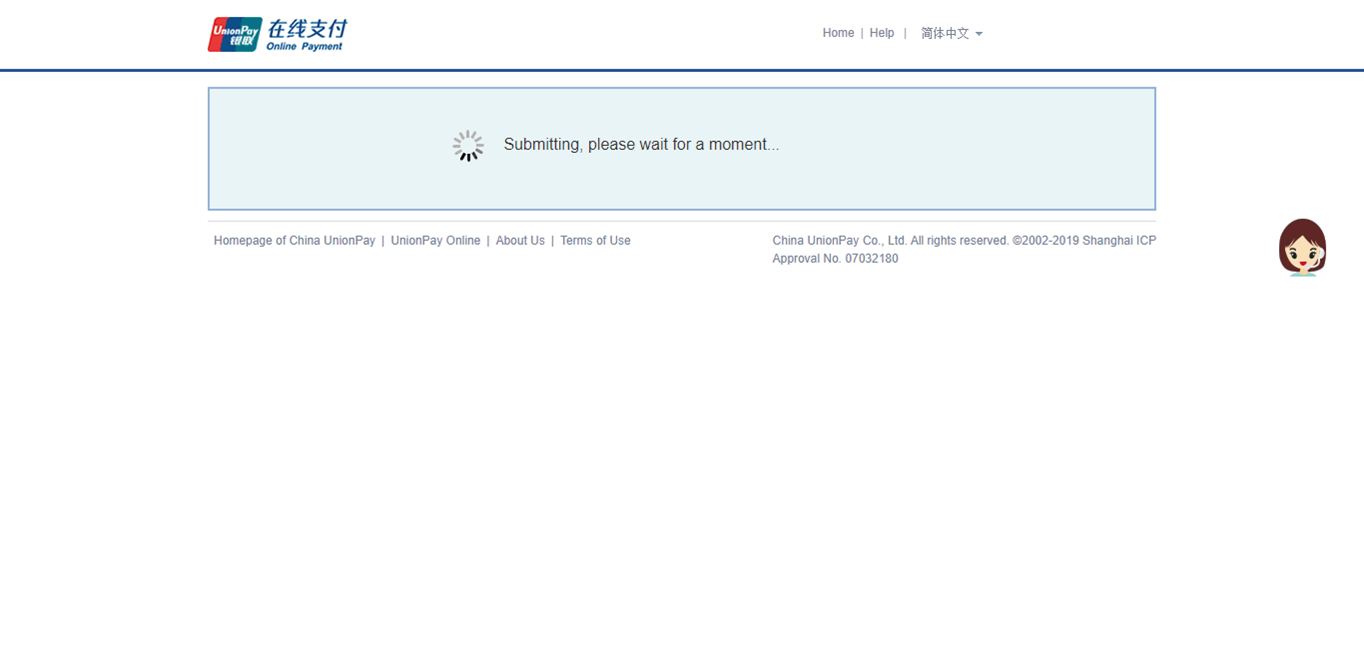 |
| Step 9: Payment confirmation message appears on customer screen |
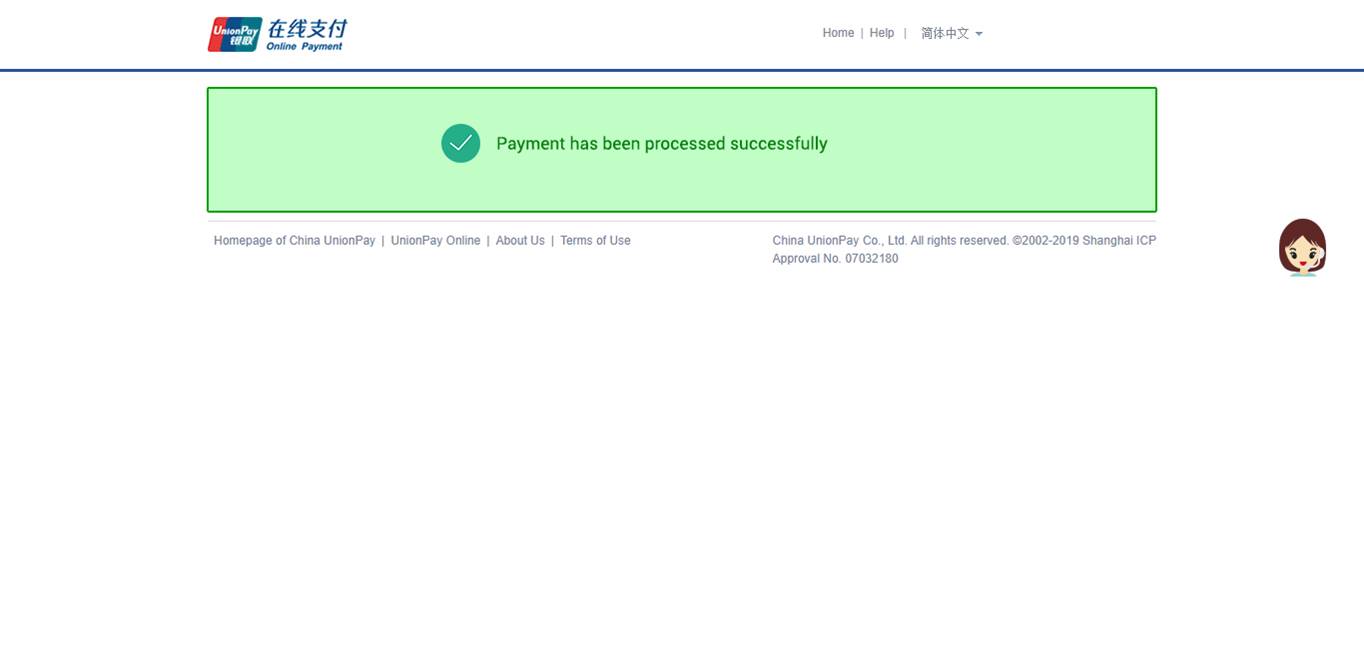 |

